To Bleed or Not to Bleed?
It is important to understand what bleeds mean in the print industry. Some of you are talented or daring enough to create your own graphic files and I commend you for it.
Some of your print images flow all the way to one or all four sides of the final sheet size. This design process is referred to as bleeds in graphics and print terms.
Larger sheets than the finished size are used to print when there are bleeds. A designed file is usually extended by 1/8-inch or larger on all sides when there are images that bleed. An 8.5×11-inch sheet with bleeds is usually printed on either an 11×17-inch sheet or printed two-up on an 18 x 12-inch sheet and cut to 8.5×11-inch as the finished size.
The process requires extra paper, cutting and graphic charges. You can avoid some of these charges by setting up your images larger than the finished cut size. Your print vendor will appreciate getting a print ready file. Imagine that a customer wanted to print full color flyers for marketing reasons. Below is an example of a flyer without image bleeds. Notice the white margins around the image.

Let’s imagine that a designer wants flyers with bleeds on four sides. By extending the image by 1/8-inch on all four sides you end up with a well produced file.
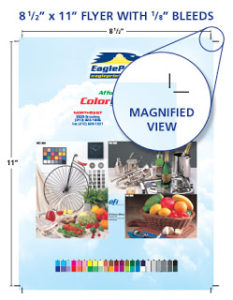
Designers that use the 1/8-inch or larger bleed areas create the perfect file for a print vendor to produce and cut for them.
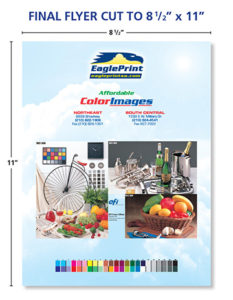
I encourage you to bleed your designs because they give print collateral a great professional look. Print the file with bleeds on your desktop printer and see for yourself how the images automatically get reduced.
I believe that designers who want to use bleeds should consult with their commercial printer on image set up. As well they should ask their printer what extra costs are incurred with images that require bleeds.


